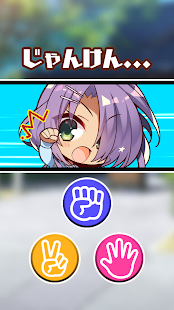






時刻読み上げ機能、時間や休日、誕生日など、設定によって変化するアラームや、twitter投稿機能完備!
さらにメインヒロインとのじゃんけんミニゲームにキャラクターと写真が撮れるカメラ機能も搭載。
■時計機能
画面の時計をタップすると現在時刻をキャラクターが読み上げます。
また自動で読み上げる機能もあります。
■目覚まし機能
自分の誕生日や設定した時刻によって目覚まし音声が変化します。
自分で好みの音声を選ぶこともできます。
■カメラ機能
カメラの映像とヒロインの画像を合成してそこに居るかの様な画像を撮影することができます。※撮影の際は周囲の方や景観などに配慮をお願いします。
また新機能として時計画面に設定した写真のキャラクターとタッチコミュニケーションをすることも可能になりました。
■じゃんけんゲーム
メインヒロインとじゃんけんゲームをすることが出来ます。
あなたは何連勝できるでしょうか?
■画面カスタマイズ
背景とキャラクター、衣装等を自由に組み合わせて、自分好みのシチュエーションを再現することが可能です。
■Twitter機能
現在時刻やじゃんけんゲームのリザルト画像などをtweetすることができます。
※写真を撮影する際は、撮影場所や周囲の安全を確認し、ご注意のうえお楽しみください。
※起動時に画面が暗転して操作不能な場合
設定>アプリ情報>ステラ時計>許可よりカメラとストレージへのアクセスをオンにして実行してください。
※本アプリケーションの内容・情報等は、予告なく変更される場合があります。
※本アプリケーションの御利用につき、何らかのトラブルや損失・損害等につきまして、製作者は一切責任を問わないものとします。
(c)YUZUSOFT/JUNOS, Inc. (c)CLEARBLUE COMMUNICATIONS, Inc.
Time reading function, time, holidays, birthdays and other alarms that change depending on settings, and twitter posting function are available!
Furthermore, the camera function that can take a photograph with a character is installed in the Janken mini game with the main heroine.
■ Clock function
When you tap the clock on the screen, the character reads the current time.
There is also an automatic reading function.
■ Alarm function
The alarm sound changes depending on your birthday and the set time.
You can also select your favorite audio.
■ Camera function
You can synthesize an image of a camera and a heroine image to capture the image as if you were there. * Please consider the surroundings and scenery when shooting.
As a new function, it is also possible to perform touch communication with photo characters set on the clock screen.
■ Janken game
You can play Janken game with the main heroine.
How many consecutive wins can you win?
■ Screen customization
It is possible to reproduce your favorite situations by freely combining the background with characters, costumes, etc.
■ Twitter function
You can tweet the current time and the result image of the Janken game.
* When taking photos, please check the shooting location and the safety of the surroundings, and enjoy with care.
* When the screen is dark at startup and cannot be operated
Please turn on access to the camera and storage from Settings> App Info> Stellar Clock> Permit.
* The contents and information of this application are subject to change without notice.
* Producer shall not be liable for any trouble, loss, damage, etc., when using this application.
(c) YUZUSOFT / JUNOS, Inc. (c) CLEARBLUE COMMUNICATIONS, Inc.
Дабавлено :
2021-02-23 17:03:05

